WriteRoom, Dark Room and now: gVimRoom
There is a lot of buzz on WriteRoom for Mac OS X and Dark Room for .NET-Win. These simple editors let you concentrate on your writing by providing a distraction free environment. That means no toolbars, statuslines or menues.
But why do you need a special application for that? I can use gVim for that. All that is needed is a „slightly” modified [.|_]vimrc, which I call „.vimrc.gVimRoom”:
" ==================================================================
" File: .vimrc.gVimRoom
" Last update: Sun Sep 10 16:14:47 CEST 2006
" Purpose: Setup file for the editor gVim (Graphical Vi IMproved)
" Configures gVim in a way simmilar to WriteRoom/Dark Room
" See http://www.hogbaysoftware.com/product/writeroom and
" http://they.misled.us/dark-room/
" Author: Martin 'm3' Leyrer <leyrer@gmail.com>
" <URL: http://www.leyrer.priv.at/martin/ >
"
" WriteRoom and Dark Room let you concentrate on your writing by providing
" a distracion free environment. That means no toolbars, statuslines
" or menues. This can also be achieved in Vim using gVimRoom.
"
" Enjoy! Feedback is very welcome!
" ==================================================================
" Remove ALL autocommands for the current group.
autocmd!
set nocompatible " make Vim behave in a more useful way
set guioptions=M " The system menu "$VIMRUNTIME/menu.vim" is not sourced
set shm=I " don't give the intro message when starting Vim
" Select Colorscheme Matrix <http://www.cs.cmu.edu/~maverick/VimColorSchemeTest/matrix.vim>
" would be dark, bw <http://fugal.net/vim/colors/bw.vim> is a lighter one.
"colorscheme Matrix
colorscheme bw
" Win32 specific setting. If you have corresponding settings für Linux, Mac OS,
" ..., please let me know, I will incorporate them in this file.
if has("win32")
" Nice font, get it from <http://ftp.gnome.org/pub/GNOME/sources/ttf-bitstream-vera/1.10/>
set guifont=Bitstream_Vera_Sans_Mono:h12
" In Vim, the unnamed register is the " register, and the Windows
" Clipboard is the * register. This means that if you yank something,
" you have to yank it to the * register if you want to paste it into
" a Windows app. If this is too much trouble, set the 'clipboard'
" option to 'unnamed'. Then you always yank to *.
set clipboard=unnamed
" For Win32 version, have "K" lookup the keyword in a help file
let winhelpfile='windows.hlp'
map K :execute "!start winhlp32 -k <cword> " . winhelpfile <CR>
au GUIEnter * simalt ~x " Maximize the gVim-Window
endif
" Start in Insert Mode
:start
Start with „gvim -u .vimrc.gVimRoom” or „gvim.exe -u _vimrc.gVimRoom” and you are done:
If you want to download it, here it is: vimrc.gVimRoom.
Tagged as: gvim, settings, vim, Vim, vimrc, Wissen_ist_Macht, writeroom | Author: Martin Leyrer
[Sonntag, 20060910, 16:11 | permanent link | 0 Kommentar(e)
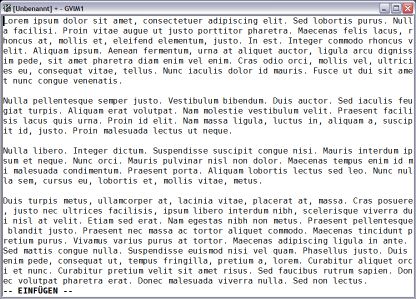
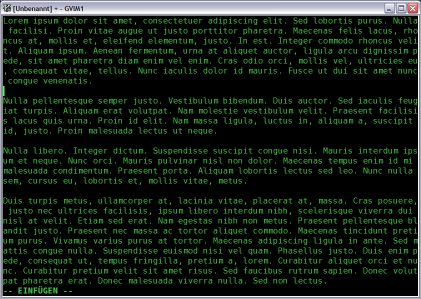
Comments are closed for this story.