Lotusphere 2008 - Slides and more
Stephan Wissel already posted a small script to download all the presentations from IBMs server, if you have Lotusphere credentials, vowe adopted that for the Mac.
I have another version, which will get you the color, as well as the black & white version and all zip files. Whereas Stephan statically lists all files, I am using wget’s recursive download feature. So you can run the script maybe once a day in case IBM still adds some slides to the database.
Getting the files
Step 1: Get wget (Download also available for Windows)
Step 2: Run the following script in the directory, where you want to store the PDFs temporarily („C:\TEMP” for example):wget --http-user=USERNAME --http-password=PASSWORD -E -r -l5 -nd -np -nc -R.html "http://www.ls08.net/confapps/pdf.nsf/f0e495c6939dbf4585256e1c000e1a49?OpenView&Count=5000"
wget --http-user=USERNAME --http-password=PASSWORD -E -r -l5 -nd -np -nc -R.html "http://www.ls08.net/confapps/pdf.nsf/ceda8c2d1ee3648785256e1c000e1a47?OpenView&Count=5000"
wget --http-user=USERNAME --http-password=PASSWORD -E -r -l5 -nd -np -nc -R.html "http://www.ls08.net/confapps/pdf.nsf/729ed56c24bafc9d85256e1c000e1a46?OpenView&Start=1&Count=5000"
USERNAME and PASSWORD have to be replaced with your credentials for Lotusphere Online. REMEMBER: Lotusphere Online will only be available until February 22nd at 5:00pm EST.
Storing the files
Now, there a lots of files in the directory you specified. Content with that? Not me. I want them inside Genii Software’s Annual Lotusphere Agenda Database, so that I have everything in one place and full text indexed.
So I created a litte agent that goes through all the session, checks whether there are files for that session in the specified download directory and if that is the case, appends them to the corresponding session database entry. It even sets the fields for color and b&w PDFs so that this information shows up in the views. I also hacked the views to show an additional column for ZIP-Files – but you don’t need to do that.
What you do need to change ist the hide-when formula of the line containing the „Resource” field in the „JournalEntry” mask to: HasResourceLink != "Yes" & HasPDF != "Yes" & HasBWPDF != "Yes" & HasZIP != "Yes". Otherwise, the PDF files won’t show up.
I will contact Ben on this and a few other modifications I did. But basically with the agent and the change to the hide-when formular you are done and have all the documents in your session database.
As you can see, the PDFs are in there but without a nice icon. This is due to the fact, that they were attached via the backend. <shameless plug for Ben>If you/I had Ben’s Midas Rich Text LSX, you could add a nice icon to the files.</shameless plug for Ben>
What I am not sure of right now is what happens, if Ben updates the links to the speakers. Maybe I will have to move the files into another field. I will contact Ben on this.
Tagged as: agent, database, download, lotusphere, lotusphere2008, lss, midas, slides, wget | Author: Martin Leyrer
[Dienstag, 20080129, 17:01 | permanent link | 0 Kommentar(e)

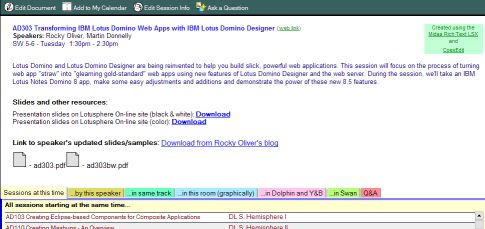
Comments are closed for this story.